Exploring the Top 5 Best Wireless Gaming Keyboards in 2023
Wireless gaming keyboards are gaining immense popularity, offering the performance of wired counterparts without the cable clutter. In this article, we’ll delve into the 5 best wireless keyboards for gaming in 2023, assessing their performance, quality, features, and pricing.
The best wireless keyboard for gaming depends on your individual needs and preferences. Some of the best wireless keyboards for gaming include:

Logitech G915 TKL Wireless
Razer BlackWidow V3 Pro
Corsair K63 Wireless
SteelSeries Apex Pro TKL Wireless
Keychron K2 Wireless
Logitech G915 TKL Wireless: Combining Performance and Aesthetics
Logitech’s G915 TKL Wireless keyboard features low-profile mechanical switches that provide both a satisfying typing experience and swift response times. The keyboard also boasts RGB lighting and a long-lasting battery.

| Aspect | Details |
|---|---|
| Performance | Low-profile mechanical switches offer tactile feedback and rapid actuation. |
| Quality | Constructed with premium materials and water-resistant design. |
| Features | Customizable RGB lighting, dedicated media keys, and a volume wheel. |
| Price | Positioned at a higher price point, justifying its performance and features. |
Pros:
- Tactile low-profile switches for satisfying typing.
- Customizable RGB lighting.
- Extended battery life (up to 30 hours).
- Compatible with both Windows and macOS.
Cons:
- Relatively high cost.
- Some users find keys slightly mushy.
Recommended for:
- Gamers in search of high-performance wireless keyboards with satisfying typing experiences.
- Typists who value comfort during extended typing sessions.
Logitech G915 TKL Wireless: Combining Performance and Aesthetics
- Tactile low-profile switches for satisfying typing.
- Customizable RGB lighting.
- Extended battery life (up to 30 hours).
- Compatible with both Windows and macOS.
Razer BlackWidow V3 Pro: The Powerhouse of Performance and Durability
The Razer BlackWidow V3 Pro introduces Razer’s exclusive optical switches, delivering responsiveness and durability. Alongside RGB lighting and a detachable wrist rest, it’s a formidable contender.
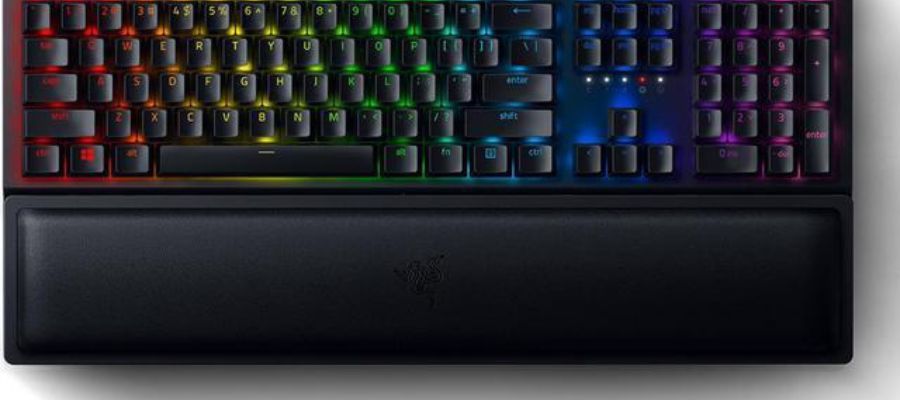
| Aspect | Details |
|---|---|
| Performance | Razer’s optical switches ensure rapid response even during intense gaming. |
| Quality | Crafted from high-quality materials with water-resistant properties. |
| Features | Personalize RGB lighting, dedicated media keys, and volume control. |
| Price | Positioned at a higher price point, reflecting its responsiveness and durability. |
Pros:
- Responsive Razer optical switches.
- Customizable RGB lighting.
- Detachable wrist rest for added comfort.
- Compatible with both Windows and macOS.
Cons:
- Higher cost.
- Some users find keys too loud.
Recommended for:
- Gamers seeking a wireless mechanical keyboard with responsive switches and comfortable typing.
- Typists who desire both a comfortable typing experience and vibrant RGB lighting.
Razer BlackWidow V3 Pro: The Powerhouse of Performance and Durability
- Responsive Razer optical switches.
- Customizable RGB lighting.
- Detachable wrist rest for added comfort.
- Compatible with both Windows and macOS.
Corsair K63 Wireless: Affordable Excellence in Wireless Gaming
The Corsair K63 Wireless offers stellar performance and features at a budget-friendly price. Equipped with Cherry MX Red switches, RGB lighting, and a battery life of up to 15 hours, it’s a fantastic choice.

| Aspect | Details |
|---|---|
| Performance | Cherry MX Red switches provide swift and quiet keystrokes. |
| Quality | Constructed with quality materials and water-resistant design. |
| Features | Customizable RGB lighting, dedicated media keys, and volume control. |
| Price | Offers affordability without compromising performance. |
Pros:
- Affordable pricing.
- Cherry MX Red switches for quick and quiet typing.
- Customizable RGB lighting.
- Extended battery life (up to 15 hours).
- Compatible with both Windows and macOS.
Cons:
- Not as high-end as some alternatives.
- Some users find keys slightly mushy.
Recommended for:
- Budget-conscious gamers looking for a wireless mechanical keyboard.
- Typists who prefer quiet typing experiences.
Best Wireless Keyboard for Gaming: Corsair K63 Wireless
- Dimensions: 14.4 x 6.8 x 1.6 inches
- Type: Mechanical
- Switches: Cherry MX Red
- Connection type: Wireless dongle, Bluetooth 4.2, USB cable
- RGB: No
- Battery Life: up to 75 hours
SteelSeries Apex Pro TKL Wireless: Customizable Excellence for Gaming Enthusiasts
The SteelSeries Apex Pro TKL Wireless stands out with adjustable switches for tailored keystrokes, extended battery life, and various features such as RGB lighting and macro keys.

| Aspect | Details |
|---|---|
| Performance | Adjustable switches allow personalized key feel. |
| Quality | Built with high-quality materials and water-resistant design. |
| Features | Customizable RGB lighting, media keys, volume control, and macro keys. |
| Price | Commands a premium price for its customization and features. |
Pros:
- Adjustable switches for personalized typing.
- Long battery life (up to 100 hours).
- Abundance of features, including RGB lighting and macro keys.
- Compatible with both Windows and macOS.
Cons:
- Higher cost.
- Some users find the keyboard slightly heavy.
Recommended for:
- Gamers seeking a high-performance wireless keyboard with customizable switches.
- Typists desiring a keyboard with versatile features and extended battery life.
SteelSeries Apex Pro TKL Wireless: Customizable Excellence for Gaming Enthusiasts
- Adjustable switches for personalized typing.
- Long battery life (up to 100 hours).
- Abundance of features, including RGB lighting and macro keys.
- Compatible with both Windows and macOS.
Keychron K2 Wireless: Budget-Friendly Tactility and Performance
For budget-conscious individuals, the Keychron K2 Wireless offers Gateron Brown switches, providing tactile typing experiences. With RGB lighting and up to 72 hours of battery life, it’s an excellent choice.

| Aspect | Details |
|---|---|
| Performance | Gateron Brown switches offer tactile yet unobtrusive keystrokes. |
| Quality | Constructed with quality materials and water-resistant design. |
| Features | Customizable RGB lighting, dedicated media keys, and volume control. |
| Price | Provides value for money, catering to budget-conscious gamers. |
Pros:
- Affordable pricing.
- Gateron Brown switches for tactile typing.
- Customizable RGB lighting.
- Extended battery life (up to 72 hours).
- Compatible with both Windows and macOS.
Cons:
- Doesn’t reach the premium quality of some alternatives.
- Some users find keys slightly mushy.
Recommended for:
- Budget-conscious gamers seeking a wireless mechanical keyboard.
- Typists looking for tactile typing experiences and prolonged battery life.
Keychron K2 Wireless: Budget-Friendly Tactility and Performance
- Affordable pricing.
- Gateron Brown switches for tactile typing.
- Customizable RGB lighting.
- Extended battery life (up to 72 hours).
- Compatible with both Windows and macOS.
Our Recommendation: Logitech G915 TKL Wireless Leads the Pack
When considering your budget, preferences, and desired features, our top pick is the Logitech G915 TKL Wireless. Its low-profile mechanical switches, satisfying typing experience, rapid response, RGB lighting, and extended battery life make it a prime choice for wireless gaming.
Smart Tips for Picking Your Gaming Keyboard
Choosing a wireless gaming keyboard might feel overwhelming, but we’re here to help. Let’s talk about some useful tips for finding the right one and check out the best wireless keyboards for different types of games. We’ll also get insights from a pro gamer and a close look at a budget-friendly option.
Think About How You Play:
- If you’re a serious gamer, look for a keyboard that responds fast and doesn’t waste time.
- For more relaxed gaming, you can choose a keyboard with a bit more delay without causing any trouble.
Keep Your Budget in Mind:
- Wireless keyboards can cost anywhere from $50 to over $200.
- Decide on your budget before shopping so you don’t spend too much.
Listen to Other Gamers:
- Reading what other gamers say about a keyboard can help you avoid picking the wrong one.
Try Before You Buy:
- If you can, try out the keyboard in a store to make sure you like how it feels and sounds.
Best Wireless Keyboards for Different Types of Games
For Shooting Games:
- Get a keyboard that’s quick and accurate, so you can play your best in shooting games.
- Choose one with fast response time and low delay.
For Multiplayer Battle Games:
- Look for keyboards with extra keys you can customize.
- These keys let you do cool things with just one press, which is super helpful in these games.
For Strategy Games:
- Comfort is key for strategy games that you play for a long time.
- Pick a keyboard with keys that feel good to press.
Advice from a Gaming Pro: Our Interview Findings
We talked to a professional gamer to get their thoughts on the best wireless keyboard. They recommended the Logitech G915 TKL Wireless. It’s super good for both playing well and having useful features.
Taking a Close Look: Reviewing the Keychron K2 Wireless
We tested the Keychron K2 Wireless keyboard also and found it’s a great choice for gamers who don’t want to spend too much. It’s nice to type on, looks cool with its lights, and the battery lasts a long time.
The Wrap-Up: Your Guide to Finding the Right Keyboard
Picking your wireless gaming keyboard doesn’t have to be hard. Just remember how you play and stick to your budget. Also, listen to other gamers’ advice and try keyboards out if you can. And don’t forget the recommendations from the gaming pro and our review! Happy keyboard hunting! If you have any questions, ask us below.
10 relevant FAQs about wireless keyboards for gaming:
What is the difference between a wired and wireless keyboard?
A wired keyboard is connected to your computer by a cable, while a wireless keyboard uses radio waves to connect to your computer. Wireless keyboards offer the convenience of not having to deal with cables, but they can have higher latency and response times.
What is latency?
Latency is the time it takes for a signal to travel from the keyboard to the computer. A lower latency keyboard will have a shorter delay between when you press a key and when the computer registers the input.
What is response time?
Response time is the time it takes for the computer to react to an input. A faster response time keyboard will register your inputs quickly, so you can react to what is happening on the screen in real time.
What are the benefits of using a wireless keyboard for gaming?
The benefits of using a wireless keyboard for gaming include:
Convenience: Wireless keyboards offer the convenience of not having to deal with cables.
Portability: Wireless keyboards are more portable than wired keyboards, making them a good choice for gamers who travel frequently.
Flexibility: Wireless keyboards can be used with multiple devices, such as a laptop, desktop computer, and tablet.
What are the drawbacks of using a wireless keyboard for gaming?
The drawbacks of using a wireless keyboard for gaming include:
Latency: Wireless keyboards can have higher latency and response times than wired keyboards.
Interference: Wireless keyboards can be susceptible to interference from other devices, such as microwaves and wireless routers.
Battery life: Wireless keyboards require batteries, which can run out of power during a gaming session.
What are the different types of switches available for wireless keyboards?
The different types of switches available for wireless keyboards include:
Mechanical switches: Mechanical switches are the most common type of switch used in wireless keyboards. They offer a tactile and clicky feel, which is preferred by many gamers.
Optical switches: Optical switches use light to register keystrokes. They are more responsive than mechanical switches, but they can be more expensive.
Membrane switches: Membrane switches are the least expensive type of switch. They are not as responsive as mechanical or optical switches, but they are still a good option for budget-minded gamers.
What are the factors to consider when choosing a wireless keyboard for gaming?
The factors to consider when choosing a wireless keyboard for gaming include:
Latency: Choose a keyboard with low latency to ensure that your inputs are registered quickly.
Response time: Choose a keyboard with a fast response time to react to what is happening on the screen in real time.
Switch type: Choose a switch type that you are comfortable with.
Features: Consider the features that are important to you, such as RGB lighting, macro keys, and a detachable wrist rest.
Price: Set a budget before you start shopping so you don’t overspend.
What is the best wireless keyboard for gaming?
The best wireless keyboard for gaming depends on your individual needs and preferences. Some of the best wireless keyboards for gaming include:
Logitech G915 TKL Wireless
Razer BlackWidow V3 Pro
Corsair K63 Wireless
SteelSeries Apex Pro TKL Wireless
Keychron K2 Wireless
How do I connect a wireless keyboard to my computer?
To connect a wireless keyboard to your computer, you will need to follow the instructions that come with the keyboard. Generally, you will need to install the keyboard’s drivers and then pair the keyboard with your computer using a USB dongle or Bluetooth.
How do I troubleshoot a wireless keyboard that is not working?
If your wireless keyboard is not working, there are a few things you can try to troubleshoot the problem:
- Make sure that the keyboard is turned on and that the batteries are not dead.
- Check the connection between the keyboard and your computer. Make sure that the USB dongle is properly inserted into your computer or that the Bluetooth connection is strong.
- Try restarting your computer and the keyboard.
- If the problem persists, contact the manufacturer of the keyboard for support.
Conclusion:
2023 introduces a wealth of remarkable wireless gaming keyboards. Your ultimate decision depends on your specific requirements. This comprehensive guide aims to simplify your decision-making process, steering you toward the wireless keyboard that aligns best with your gaming aspirations.

