In today’s digital age, a reliable and fast home network is crucial. However, many people face challenges with traditional WiFi setups, such as dead zones, weak signals, and inconsistent coverage. This is where WiFi mesh networks come to the rescue.
In this comprehensive guide, we will explore the world of WiFi mesh networks, their benefits, how to set them up, optimize their performance, troubleshoot common issues, and perform regular maintenance.
Get ready to transform your home network experience with a WiFi mesh network.
I. Understanding the Basics of WiFi Mesh Networks
A. What is a WiFi mesh network?
A WiFi mesh network is a system that consists of a main Routers (base station) and multiple mesh nodes (satellites) strategically placed throughout your home. Unlike traditional WiFi setups, where a single router is responsible for providing coverage, mesh networks distribute the workload across multiple nodes, ensuring seamless connectivity throughout your entire space.
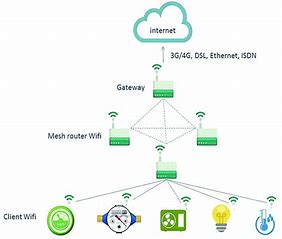
Wifi Mesh Network Example
B. How does a WiFi mesh network work?
A WiFi mesh network works by creating a unified network with a single SSID (network name) and password. The main router acts as the central hub, while the mesh nodes extend the network’s coverage. These nodes communicate with each other and the main router, forming a mesh-like structure. They dynamically adjust signal strength and optimize the connection, allowing devices to seamlessly switch between nodes as you move around your home.
C. Key components of a WiFi mesh network
Main router (base station): This is the central unit that connects to your modem and serves as the primary source of the internet connection. It coordinates communication between the mesh nodes and handles network management tasks.
Mesh nodes (satellites): These are additional units placed strategically throughout your home to extend the WiFi coverage. They communicate with the main router and each other to create a mesh network.
Backhaul connection: The backhaul connection refers to the link between the main router and the mesh nodes. It can be wired (Ethernet) or wireless (dedicated WiFi or a combination of both). A strong backhaul connection ensures optimal performance and minimizes latency.
II. Setting Up Your WiFi Mesh Network
A. Assessing your home network Requirements
Before diving into setting up a WiFi mesh network, it’s essential to assess your specific needs. Consider the following factors:
Coverage area: Determine the size of your home and identify areas with weak WiFi signals or dead zones.
Number of devices: Take into account the number of devices that will be connected simultaneously to ensure sufficient bandwidth.
Internet speed: Check your current internet speed to ensure your mesh network can handle it without bottlenecks.
B. Choosing the right WiFi mesh system
To select the best WiFi mesh system for your needs, follow these steps:
Researching popular brands and models: Read reviews, compare features, and consider the reputation of the manufacturers.
Comparing features and specifications: Look for features like dual-band or tri-band support, MU-MIMO, and gigabit Ethernet ports.
Consider additional features: Some mesh systems offer advanced features like built-in network security, parental controls, or compatibility with voice assistants.
C. Installation and configuration process
Now that you have your WiFi mesh system, follow these steps to set it up:
Placing the main router/base station: Connect the main router to your modem using an Ethernet cable and position it centrally for optimal coverage.
Adding mesh nodes/satellites: Place the mesh nodes strategically throughout your home, considering the coverage areas identified earlier. Ensure the nodes are within range of the main router and each other.
Establishing a reliable backhaul connection: If possible, use wired backhaul connections (Ethernet) for the best performance. Otherwise, rely on a dedicated wireless backhaul or a combination of wired and wireless connections.
Configuring network settings: Access the router’s web interface or mobile app to set up your network name (SSID), password, and other settings. Follow the manufacturer’s instructions for the specific mesh system you are using.
III. Optimizing Performance of Your WiFi Mesh Network
A. Positioning your mesh nodes for optimal coverage
To ensure maximum coverage and signal strength throughout your home:
Identify dead zones and weak signal areas: Use signal strength measurement tools or apps to identify areas with poor coverage.
Strategically place mesh nodes: Position the mesh nodes strategically to minimize signal interference and cover the identified dead zones.
Test and adjust: Conduct speed tests in various locations to determine the optimal placement for each mesh node.
B. Managing WiFi channels and interference
To optimize your WiFi network’s performance and minimize interference:
Understand WiFi channels and frequency bands: WiFi operates on different frequency bands, such as 2.4 GHz and 5 GHz, each with multiple channels. Learn about channel congestion and interference.
Select the least congested channel: Access your router’s settings to manually select the least congested WiFi channel for your network.
Mitigate interference from neighboring networks: Adjust your WiFi network’s channel selection or consider using advanced techniques like WiFi analyzer tools or band steering to avoid interference.
C. Enabling advanced features and settings
Make the most of your WiFi mesh network’s capabilities by exploring advanced features:
Quality of Service (QoS) settings: Prioritize bandwidth for specific devices or applications to ensure a smooth experience for high-priority activities like gaming or video streaming.
Parental controls and guest network management: Set up separate guest networks to enhance security and control internet access for guests. Utilize parental control features to manage and monitor internet usage for children.
Firmware updates and security settings: Regularly update the firmware of your mesh system to access new features, performance improvements, and security patches. Adjust security settings to protect your network from unauthorized access.
IV. Troubleshooting and Maintenance
A. Common issues with WiFi mesh networks
While WiFi mesh networks are designed to provide seamless connectivity, you may encounter some issues. Here are a few common ones:
Slow internet speed or connection drops: Factors like distance from mesh nodes, interference, or outdated firmware can impact network performance.
Mesh nodes disconnecting frequently: Connectivity issues between the mesh nodes and the main router can cause frequent disconnections.
Configuration and compatibility issues: Incorrect setup or compatibility problems with devices or firmware can lead to network issues.
B. Troubleshooting steps for common problems
If you encounter issues with your WiFi mesh network, try these troubleshooting steps:
Power cycling the network devices: Turn off and unplug the main router and mesh nodes, wait for a few seconds, and then plug them back in.
Updating firmware and drivers: Check for firmware updates for your mesh system and device drivers for connected devices. Install updates to ensure compatibility and improved performance.
Resetting network settings: If all else fails, you can perform a factory reset on your mesh system and reconfigure it from scratch.
C. Regular maintenance and performance monitoring
To keep your WiFi mesh network running smoothly:
Checking for firmware updates: Periodically check for firmware updates for your mesh system and install them as they become available.
Monitoring network performance using dedicated apps: Utilize dedicated apps provided by the mesh system manufacturer to monitor network performance, signal strength, and connected devices.
Performing periodic network speed tests: Regularly check your internet speed using online speed test tools to ensure you are getting the expected performance from your ISP.
V. Exploring Advanced Features and Upgrades
A. Advanced Security Features
One of the advantages of WiFi mesh networks is the availability of advanced security features. Here are some notable ones:
- WPA3 encryption: Upgrade your network security by enabling WPA3 encryption, which offers enhanced protection against unauthorized access and attacks.
- Guest network isolation: Enable guest network isolation to ensure that devices connected to the guest network cannot communicate with devices on your main network.
- MAC address filtering: Configure your mesh network to allow only specific devices (identified by their MAC addresses) to connect, adding an extra layer of security.
B. Mesh Network Expansion
As your needs grow, you may want to expand your mesh network. Pay attention to these interesting Points!
- Adding additional mesh nodes: Purchase and add more mesh nodes to extend coverage to new areas or improve signal strength in existing areas.
- Mesh network integration: Some mesh systems offer compatibility with other networking devices, such as range extenders or access points, allowing you to integrate them into your existing mesh network for expanded coverage.
C. Smart Home Integration
WiFi mesh networks can seamlessly integrate with smart home devices, enhancing their performance and connectivity. Consider the following possibilities:
- Voice assistant compatibility: Many WiFi mesh systems are compatible with popular voice assistants like Amazon Alexa or Google Assistant. Use voice commands to manage your network or perform tasks like pausing the internet or running speed tests.
- IoT device optimization: Ensure a stable and reliable connection for your smart home devices by placing mesh nodes strategically to cover areas where these devices are located.
VI. Future Trends in WiFi Mesh Networks
WiFi mesh networks continue to evolve, with advancements and trends shaping their future. Here are a few trends to keep an eye on:
- WiFi 6E: The introduction of WiFi 6E brings support for a new frequency band (6 GHz), offering higher bandwidth and less congestion. Mesh systems with WiFi 6E capabilities will provide even faster and more reliable connections.
- AI-driven optimization: Mesh systems incorporating artificial intelligence (AI) algorithms can automatically optimize network performance by analyzing data, identifying patterns, and adjusting settings accordingly.
- Improved interoperability: As the popularity of WiFi mesh networks grows, efforts to improve interoperability between different mesh systems and brands are likely to increase, allowing users to mix and match components seamlessly.
Conclusion:
WiFi mesh networks are a game-changer when it comes to optimizing your home network. By understanding the basics, setting up your network correctly, optimizing performance, troubleshooting common issues, and performing regular maintenance, you can ensure a reliable, seamless, and fast internet connection throughout your entire home. Upgrade to a WiFi mesh network today and experience the transformation it brings to your online activities.
FAQ (Frequently Asked Questions)
What is the difference between a traditional WiFi setup and a WiFi mesh network?
In a traditional setup, a single router is responsible for providing coverage, while a WiFi mesh network uses multiple mesh nodes placed throughout your home to distribute the workload and ensure seamless connectivity.
How many mesh nodes do I need for my home?
The number of mesh nodes required depends on factors like the size of your home, the number of devices, and any coverage issues. Assess your needs and consult the manufacturer’s recommendations to determine the optimal number.
Can I use different brands of mesh nodes with my main router?
It is generally recommended to use mesh nodes from the same manufacturer as your main router for compatibility and optimal performance. However, some mesh systems support interoperability between different brands. Check the specifications and compatibility guidelines before mixing brands.
Can I expand my WiFi mesh network in the future?
Yes, most WiFi mesh systems allow for expansion by adding more mesh nodes to enhance coverage or accommodate growing needs. Check the manufacturer’s documentation for instructions on expanding your specific mesh system.
Will a WiFi mesh network improve my internet speed?
A WiFi mesh network can improve internet speed in areas previously affected by weak signals or dead zones. However, the overall internet speed depends on the speed provided by your internet service provider (ISP).
Can I use a WiFi mesh network with my existing modem or router?
Yes, in most cases, you can connect a WiFi mesh network to your existing modem or router. However, it’s recommended to consult the manufacturer’s instructions or contact customer support for compatibility verification.
Can I use a WiFi mesh network in an apartment or smaller space?
Yes, WiFi mesh networks can be used in apartments or smaller spaces. However, depending on the size and layout, you may need fewer mesh nodes to achieve sufficient coverage.
Can I use a WiFi mesh network with a wired internet connection?
Yes, WiFi mesh networks can be used with both wired and wireless internet connections. Mesh nodes can be connected to the main router via Ethernet cables for a wired backhaul connection, ensuring optimal performance.
Can I manage my WiFi mesh network remotely?
Yes, many WiFi mesh systems offer mobile apps or web interfaces that allow you to manage and monitor your network remotely. You can perform tasks such as device prioritization, parental controls, or firmware updates from anywhere.
Are WiFi mesh networks only for residential use?
No, WiFi mesh networks are suitable for both residential and commercial use. They can be deployed in offices, businesses, or any space that requires reliable and widespread WiFi coverage.
Remember to refer to the manufacturer’s documentation and guidelines specific to your WiFi mesh system for detailed instructions and troubleshooting steps. Enjoy your enhanced home network experience with a WiFi mesh network!
Read Latest Article>>>>>>>> Top Xfinity Wifi Booster (99web.org)

